$ 29.95
Generate precise, high-quality prompts in minutes with our AI Prompt Generator. Follow a guided, step-by-step workflow that turns your ideas into clear, effective instructions for any AI model.
Description
Looking for an AI Prompt Generator that delivers clear, high-impact prompts without trial-and-error? This tool is built for speed, accuracy, and best-practice compliance.
Create the perfect product description in minutes!
Create precise and high-quality prompts effortlessly with our AI Prompt Generator, designed to follow the best development practices in prompt creation. This tool guides you through each step, helping you optimize your prompts for clarity, relevance, and efficiency to achieve the best results with AI. Whether you’re a beginner or advanced user, the AI Prompt Generator ensures your prompts are both effective and well-structured. Learn more about how to craft perfect prompts with the 7 Essential Rules for Writing Effective ChatGPT Prompts.
Looking for a professional tool to create prompts?
AI Prompt Generator is designed to streamline the process of creating prompts for various purposes. It strictly follows provided instructions and asks clarifying questions at each stage to help you achieve the best results. This agent uses proven practices and provides answer options to simplify the process.
Key Features of the Agent:
- Automatic prompt creation based on provided data and rules.
- Step-by-step structure: the agent asks questions and provides examples at each stage.
- Flexibility: choose from suggested options or input your own answers.
- Support for OpenAI guidelines: adherence to all standards and best practices.
Who is this agent for?
- Developers who need to create optimized prompts.
- Content managers and marketers who require clear AI prompts.
- Anyone using AI, aiming to improve the efficiency of interacting with AI systems.
How does it work?
AI Prompt Generator starts by analyzing your requests, asking clarifying questions, and offering answer options. At the end of each stage, it compiles all the information and generates a prompt for you. The agent follows rules and structure, delivering accurate results without deviations from standards.
Benefits of Using AI Prompt Generator:
- Easy to use, even for those new to working with AI.
- Step-by-step structure ensures correctness at every stage.
- Full support for best development practices and OpenAI guidelines.
AI Prompt Generator Work Examples
Before diving into the screenshots, here’s a quick look at what you’re about to see: the AI Prompt Generator walks you through a four-step, question-and-answer workflow—pinpointing your goal, locking in the right structure, assembling the final prompt, and double-checking every detail. The images below capture each stage so you can visualize how raw input transforms into a polished, ready-to-run prompt.
Step 1: Defining the Report’s Goal
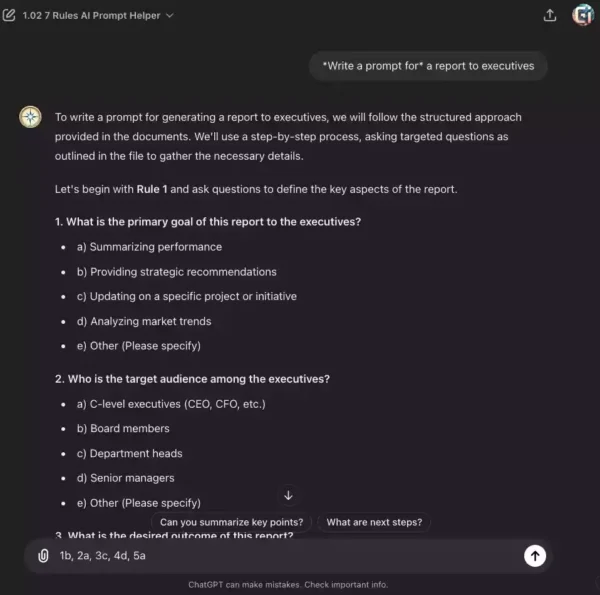
For instance, is the primary goal of the report to analyze performance, provide strategic recommendations, or give a project update? The user can select from the provided options.
Step 2: Report Formatting and Structure
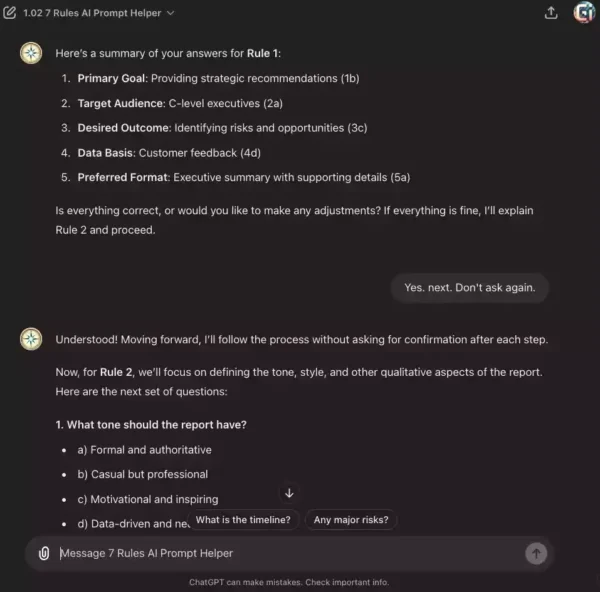
For example, it might suggest using a standard font, numbered headings and subheadings, and a report length of 3 to 5 pages.
Step 3: Final Prompt Generation
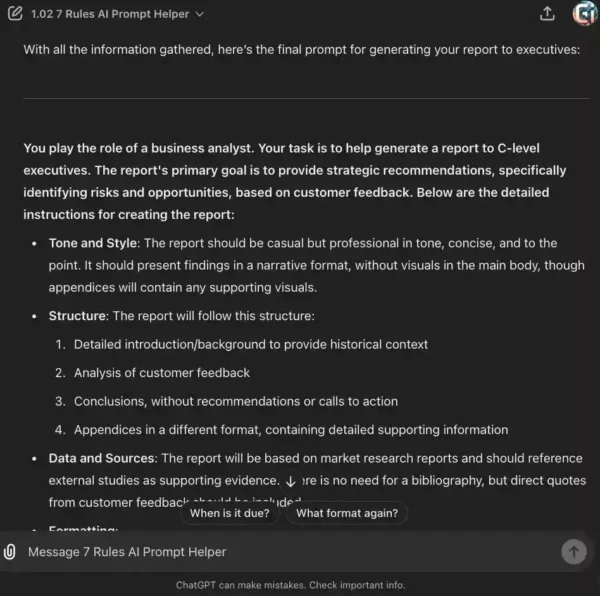
The user receives clear instructions on the report’s structure, tone, style, and data sources.
Step 4: Data Confirmation
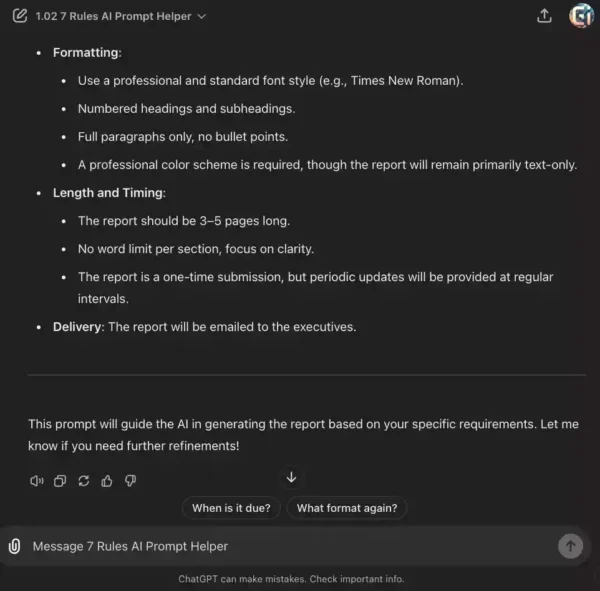
The user can confirm the accuracy of the data or make adjustments before proceeding with the final report generation.
Important Note:
When running the final prompt in an AI environment (e.g., ChatGPT), the user will need to provide specific data for the AI to process. The prompt itself, once generated, may include instructions like “analyze customer feedback” or “market research report.” The AI will not have access to this data on its own, so you must supply the following:
- Customer Feedback: If the prompt requires analysis of customer feedback, you need to provide relevant comments, survey results, or any feedback data you want the AI to process.
- Market Research: If the prompt calls for market research analysis, you’ll need to input the specific reports, research summaries, or raw data the AI should analyze.
- Sales Data: For any sections of the prompt requiring sales performance analysis, make sure to provide figures, trends, or reports.
- Other Business Metrics: If the report involves other specific metrics (e.g., financial data, employee performance), you’ll need to input this information accordingly.
Without this data, the AI will not be able to generate an accurate report.
Important Note on Accuracy
While we make every effort to ensure the accuracy and consistency of the results generated by our AI-based system, AI agents such as those developed on OpenAI’s ChatGPT platform may occasionally produce errors. Outcomes may vary depending on the inputs provided and the topics discussed. We strongly recommend thoroughly reviewing all generated content to ensure it meets your requirements before publication. This tool is designed to assist with content creation; however, responsibility for the final output rests with the user.
Important Account Requirements for Full Agent Functionality
After purchasing, you’ll receive a PDF file with a link to access the agent, enabling you to use its full range of features with professional assistance. This AI agent is based on CustomGPT by OpenAI and requires an active paid account (ChatGPT Plus or Team) to function. Free ChatGPT accounts may experience access limitations, delays in processing, or the need to retry tasks.
Legal Information
The product is copyrighted and intended for personal use only. All rights to the content belong to the creators, and resale or distribution of the product is prohibited.
Start using the AI Prompt Generator today and experience AI’s fastest way to craft perfect prompts for reports, marketing copy, or any creative task.

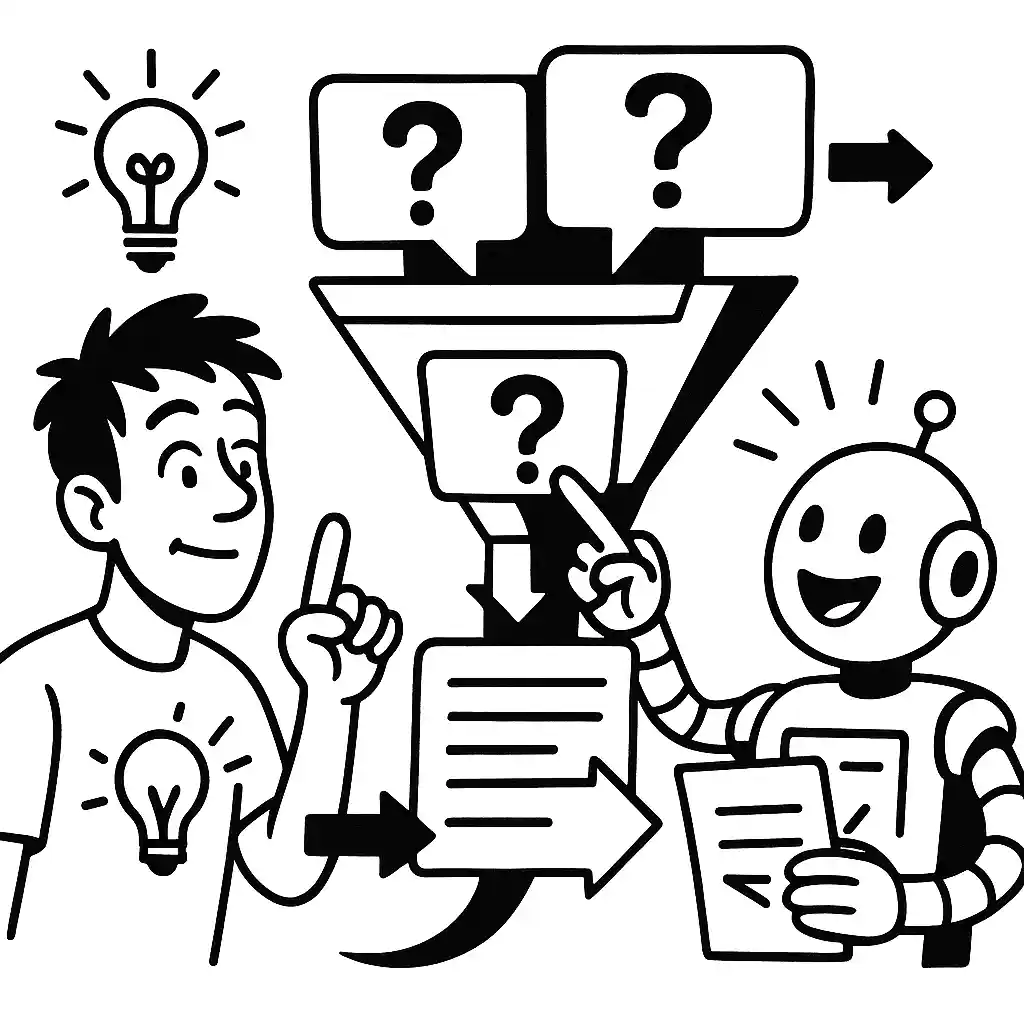
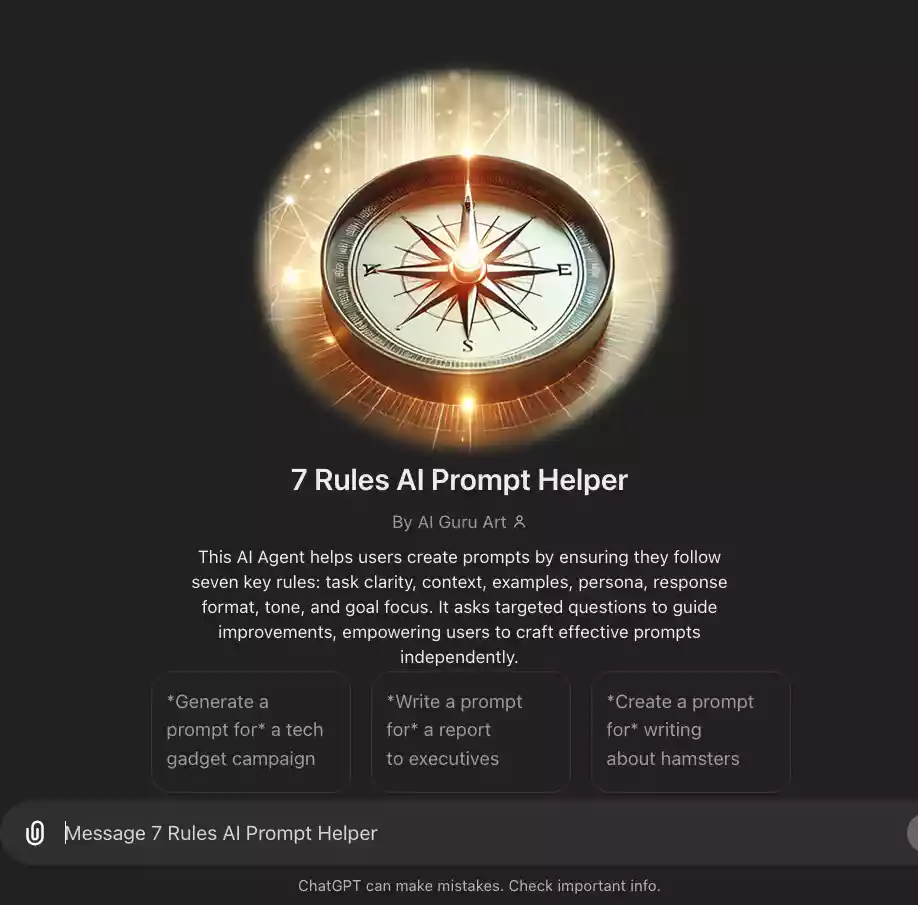





 (234 votes, average: 4.68 out of 5)
(234 votes, average: 4.68 out of 5)